A better way to edit, author, and deliver VEGAS Pro provides all the tools you need to edit your video fast. Encode for 4K delivery or publish to your favorite streaming outlet. Or, author and deliver your production in HD with Dolby Digital sound on a Blu-ray disc. Whatever your final destination, VEGAS Pro takes you there faster than ever. Work fast. Deliver faster. Work more efficiently than ever before with a customizable user interface and precise, fast editing tools. Drag-and drop editing and authoring make quick work of production and delivery. Mix, match and edit popular formats, including HEVC, ProRes, AVC, and more, directly on the timeline without waiting for a re-wrap or transcode. Powerful hardware acceleration takes advantage of NVIDIA and Intel QSV technologies to shorten the rendering process. Designed and built specifically to save you time and enhance your creativity. Work like never before with creative interaction New Picture-in-Picture and Crop OFX plug-ins open up endless creative possibilities. Position, re-size, and animate picture-in-picture effects using controls directly on the Preview window and get instant feedback as you make adjustments. Use the same in-Preview controls to crop video or stills for creative effects. Enhance your project with NewBlueFX Filters 5 Ultimate ($299 value) Filters 5 Ultimate from NewBlueFX gives you the power to fix or enhance your color scheme, apply creative lighting effects, change the color of a particular object in your video, add a warm glow or diffusion, and more. This collection of eight color-correction video filters and effects gives you incredible power to enhance your footage way beyond the ordinary. DVD or High Definition Blu-ray Disc authoring With its drag-and-drop workflow, DVD Architect, included with VEGAS Pro, makes it easy to author a professional-quality DVD or Blu-ray disc. Drag your media onto the workspace to automatically create custom navigation for feature videos, director’s notes, sound track music and more. Create custom keyframe-compatible graphic animation and overlays by importing multi-layer Photoshop files. A simple settings re-set enables you to burn an SD DVD and then switch and burn a HD Blu-ray disc. System Requirements: - Operating system: Microsoft® Windows 7 (64-bit), Windows 8 (64-bit) or Windows 10 (64-bit) - Processor: 2 GHz (multicore or multiprocessor recommended for HD or stereoscopic 3D; 8 cores recommended for 4K) - RAM: 4 GB RAM (8 GB recommended; 16 GB recommended for 4K) - Hard drive space: 1.5 GB hard-disk space for program installation; Solid-state disk (SSD) or high-speed multi-disk RAID for 4K media - Graphics card: Supported NVIDIA®, AMD/ATI® or Intel® GPU with at least 512 MB of memory (1 GB recommended for 4K and GPU-accelerated video processing) RELEASE NOTES:Features • The Picture-In-Picture OFX plug-in now takes advantage of GPU acceleration • The Crop OFX plug-in now takes advantage of GPU acceleration • It is now possible to enter a custom frame rate for the MAGIX AVC/AAC render format • More noticeable default highlight color for buttons in the active state • User definable custom highlight color for buttons in the active state 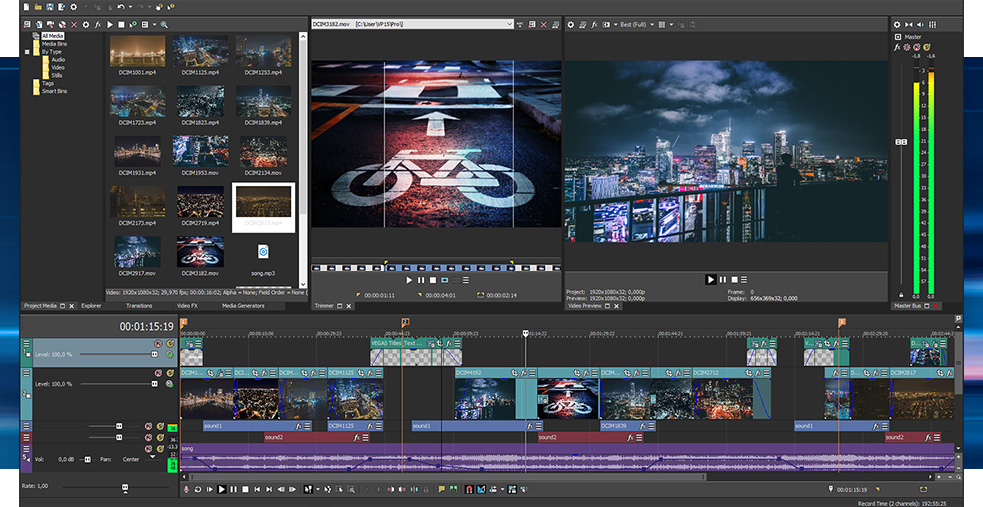 • HEVC files produced by iPhone7 and iPhone8 are now properly supported and no longer show black frames • 5K and 6K HEVC files from the Panasonic GH5 are now correctly scaled down to 4K so that they appear and can be edited (although potentially with limited preview performance) on the VEGAS Pro timeline • The Picture-In-Picture and Crop OFX plug-in interact controls alignment has been optimized so that it more exactly matches the video frame under normal circumstances • Fixed a crash caused by a specific XAVC-S 4K file with QSV decoding disabled • Custom frame rates are now properly rendered with the MAGIX AVC/AAC MP4 plug-in • Multiply (Mask) compositing mode now works correctly with GPU on • Footage from the Mavic Pro drone is now properly supported • Audio from footage shot on the Xiaomi Yi 4k is now properly supported • The Quick Blur FX now works properly when GPU acceleration is turned off • Render As properly honors Constant bit rate mode or custom values when rendering to HEVC or using Intel QSV templates • VEGAS now displays iPhone movies with the proper orientation • Interlaced files from the Nikon D5200 are now correctly recognized and supported • Rotation information embedded in HEVC files is now displayed correctly • Repaired drawing problems in Win 7 that affected the usability of buttons/controls in the Batch Render script • The Color Match (and other) plug-ins no longer create unwanted color shifts during fades in 8-bit pixel format projects with the "GPU acceleration of video processing" preference enabled • Files rendered using QSV presets in the MAGIX AVC/AAC codec are now properly recognized in Adobe products • Buttons created via scripting no longer disappear or change in various scenarios • Pixel aspect ratio field values are now properly visible after being changed • The media frame rate for iPhone 7 files is now correctly reported • Keying numeric values into an OFX numeric field under certain circumstances no longer crashes • Audio effects applied to certain media no longer continue to affect the audio after they have been disabled or removed • Audio recorded through Xsplit Broadcaster is now properly supported 维加斯一直是创新者。版本15继承了这一传统,并提供了一个完全可定制的接口,提供了最终的灵活性。充满了新的功能,内外都,维加斯亲权力你的创造力。无论你在HD或4K工作,VEGAS Pro随时准备成为您的创意合作伙伴。视频/音频生产和DVD /蓝光光盘创作都在一个强大的包。 更好的编辑、作者和交付方式 拉斯维加斯职业介绍所提供的所有工具,您需要编辑您的视频快。编码为4K交付或发布到您最喜爱的流媒体插座。或者,作者和交付您的产品在高清与杜比数字声音在蓝光光盘。不管你的最终目的地是什么,维加斯专业人士比任何时候都更快。 快速工作。提供更快的。 使用定制的用户界面和精确、快速的编辑工具,比以往任何时候都更高效地工作。拖放编辑和编辑使生产和交付的快速工作。混合,匹配和编辑流行的格式,包括HEVC,ProRes,AVC,和更多的,直接在时间轴上无需等待重新包装或转码。强大的硬件加速利用Nvidia和英特尔QSV技术缩短绘制过程。专门设计和建造,以节省您的时间和提高您的创造力。 用创造性的互动工作 新的画中画和作物OFX插件打开无限的创造性的可能性。位置,重新大小,和动画的图片效果使用控制直接在预览窗口,并获得即时反馈,当你作出调整。在预览控件中使用相同的方法裁剪视频或剧照以获得创造性效果。 提高您的NewBlueFX过滤器5最终项目(价值299美元) 过滤器5最终从NewBlueFX给你的权力来解决或提高你的配色方案,运用创造性的照明效果,改变你的视频对象的特定颜色,添加一个温暖的辉光或扩散,和更多。这八个颜色校正视频滤镜和效果的集合给你难以置信的力量,以提高你的镜头以外的普通方式。 DVD或高清晰度Blu ray Disc创作 随着它的拖放工作流程,DVD架构师,包括与拉斯维加斯亲,使它易于编写一个专业质量的DVD或Blu ray光盘。将您的媒体拖到工作区,为功能视频、导演笔记、音轨音乐和其他内容自动创建自定义导航。通过引入多层PS图象处理软件文件创建自定义的帧兼容的图形动画和覆盖。一个简单的设置重新设置,使您刻录一个SD DVD,然后切换和刻录高清蓝光光盘。 系统要求: -操作系统:微软;Windows 7(64位),Windows 8(64位)或Windows 10(64位) -处理器:2千兆赫(多核或多处理器推荐HD或立体3D;8个核心建议4K) - RAM:4 GB RAM(8 GB推荐;16 GB推荐4K) -硬盘空间:1.5 GB硬盘空间程序安装;固态磁盘(SSD)或高速多磁盘RAID为4K媒体 -图形卡:支持的NVIDIA,注册商标;AMD / ATI的;或英特尔;GPU,至少有512 MB的内存(1 GB的4K和GPU加速视频处理建议) RELEASE NOTES:Features •画中画OFX插件现在利用GPU加速 •作物OFX插件现在利用GPU加速 •现在可以输入一个自定义帧速率的MAGIX AVC / AAC渲染格式 •活动状态中按钮的默认高亮显示颜色 •用户定义的活动状态按钮的自定义高亮颜色 漏洞修补 •HEVC文件iphone7和部iPhone8产生现在正确的支持,不再显示黑框 •5K和6k HEVC文件从松下5现在正确地缩小到4K,他们似乎可以编辑(虽然可能有限预览性能)在拉斯维加斯Pro时间表 •画中画和作物OFX插件交互控件的对齐进行了优化,使其更完全匹配的视频帧的正常情况下 •修正了由残疾人的具体xavc-s QSV解码4k文件引起的 •自定义帧速率现在正确的渲染与MAGIX AVC / AAC MP4插件 •乘法(遮罩)复合模式现在正确地工作在GPU上 •镜头的Mavic亲无人机现在适当的支持 •音频镜头在小米一4K是现在正确的支持 •快速模糊外汇现在正常工作时,GPU加速关闭 •渲染正确荣誉恒定比特率模式或自定义值渲染时HEVC或使用英特尔QSV模板 •VEGAS现在以适当的方向显示iPhone电影 •交错文件从尼康D5200现在正确地认可和支持 •旋转信息 |
 VJ天堂 Resolume Arena 7 v7.2.1 WIN x64
VJ天堂 Resolume Arena 7 v7.2.1 WIN x64 视频编辑软件 Adobe Premiere Pro CC 2019
视频编辑软件 Adobe Premiere Pro CC 2019  经典视频编辑软件 MAGIX VEGAS Pro 17.0.0.
经典视频编辑软件 MAGIX VEGAS Pro 17.0.0. 经典视频编辑软件 MAGIX VEGAS Pro v18.0.0
经典视频编辑软件 MAGIX VEGAS Pro v18.0.0 动态图形和视觉效果软件 Adobe After Effec
动态图形和视觉效果软件 Adobe After Effec VJ天堂 Resolume Arena 6.0.1 WIN.OSX x64
VJ天堂 Resolume Arena 6.0.1 WIN.OSX x64 好莱坞新人导演必备豪华大礼包
好莱坞新人导演必备豪华大礼包 专业电影编辑 MAGIX Movie Edit Pro 2019 P
专业电影编辑 MAGIX Movie Edit Pro 2019 P 经典办公软件 Microsoft Office Standard 2
经典办公软件 Microsoft Office Standard 2 视频编辑录屏软件TechSmith Camtasia Studi
视频编辑录屏软件TechSmith Camtasia Studi 经典视频编辑软件 MAGIX VEGAS Pro v16.0.0
经典视频编辑软件 MAGIX VEGAS Pro v16.0.0 屏幕录像 Camtasia 3 for Mac V3.0.4
屏幕录像 Camtasia 3 for Mac V3.0.4