说到鼓,“感觉”的重要性再怎么强调也不为过。 无论是令人振奋的房子节拍还是低调的爵士乐,鼓通常是将我们的音乐联系在一起的基础。出于这个原因,我们希望我们听到的节拍感觉恰到好处并自然地流过我们,作为我们内在和本能感受到的东西。 在制作音乐时,重要的是这种无摩擦的节奏体验超越了我们的聆听体验,并延伸到了我们的制作过程中——我们希望能够根据我们直接的创作本能迅速采取行动,而没有障碍或笨拙的工作流程进入办法。 Splice 的新Beatmaker使我们能够做到这一点。Beatmaker 专为提高创作效率而设计,可让您在几分钟内制作凹槽并定义您的声音。在本文中,我们将探讨如何充分利用该插件以产生迄今为止最好的节奏。 通过 Splice Creator 计划探索 Beatmaker 以及其他插件和功能的集合。 快速概览 beatmaker-in-post-01 Beatmaker 在您喜欢的 DAW 中实例化为轻量级插件,允许您通过其两个视图快速启动和运行:Pads触觉网格和成熟的音序器。下面,让我们更详细地探讨每个视图。 垫 beatmaker-pads-in-post-02 The Pads view in Beatmaker offers a sleek 4×2 grid that can support up to eight different sounds simultaneously. You can navigate an array of built-in factory presets via the top menu, explore an ever-growing catalog of additional presets made by expert sound designers, or construct a kit that’s entirely your own by dragging-and-dropping sounds from the Splice desktop app directly onto the pads. This view is great for playing with your MIDI controller, or programming notes within your DAW’s piano roll if sequencers simply aren’t your style. 您可以通过操作 GUI 底部的适当参数,细化网格上任何单个声音的各种特性,包括音量、音高、增益、声像、混响、延迟和波形位置。通过单击ALL FX按钮,您可以访问更多效果,包括失真、滤波器、镶边等,以真正微调您的样本。 beatmaker-pads-in-post-03 另一方面,如果您希望在整个套件上应用某些效果,例如混响或延迟,您可以通过插件右上角的Global FX按钮来实现。 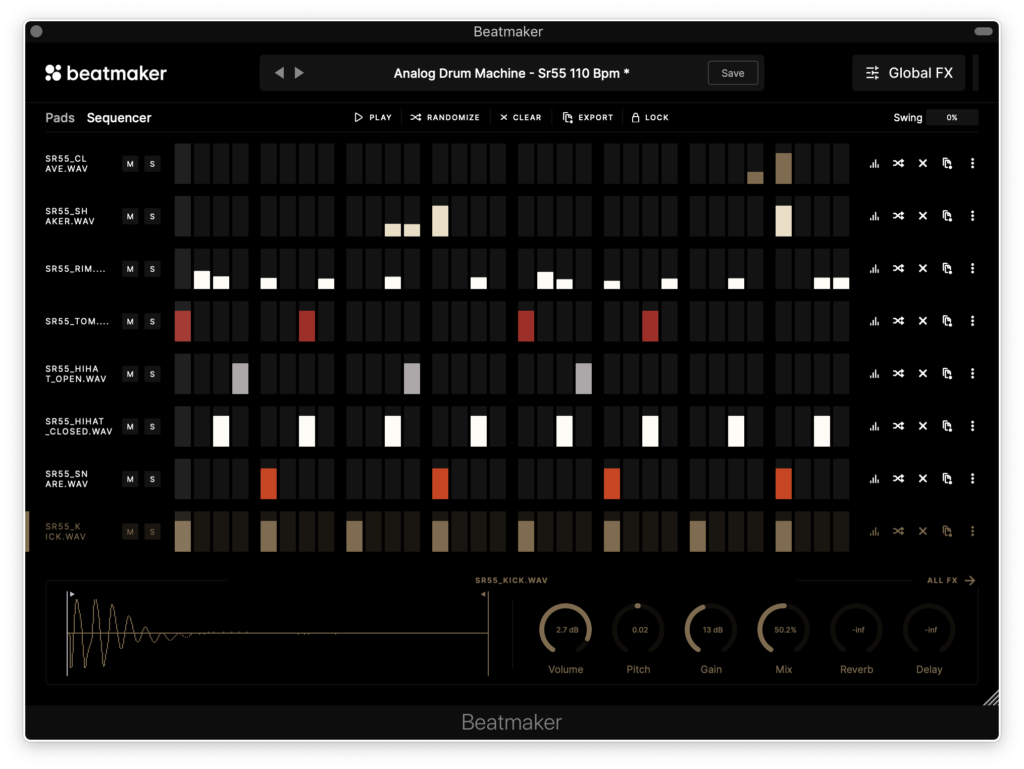 音序器 beatmaker-sequencer-in-post-04 Sequencer 视图是我们从 Pads 中提取单个声音并将它们转换为凹槽的地方。当您浏览不同的预设时,您会注意到每个预设都带有自然适合其音色的相应凹槽。 您可以单击 32 步车道上的任何位置来添加或删除音符,然后单击并垂直拖动以调整其音量。如果您想从完全空白的石板上设计自己的凹槽,您可以单击CLEAR按钮将通道擦干净。或者,您可以尝试点击RANDOMIZE按钮来发现您自己可能从未想过的新想法。点击PLAY以单独聆听律动,或在 DAW 中播放整个会话以聆听曲目上下文中的模式。 一旦您对自己的节拍感到满意,您就可以点击EXPORT,然后选择Render 音频剪辑以保留或进一步将其作为音轨进行处理,或者拖动 MIDI 模式以在您的 DAW 的钢琴卷帘中使用凹槽(可以是非常适合添加小的填充、变化等,从而使节拍在整个曲目持续时间内保持有趣)。 MIDI 后节拍器 开始创作 希望本文能让您深入了解 Beatmaker 必须提供的不同创意可能性。也就是说,再多的文字也无法取代第一手的体验——我们鼓励您自己玩这个插件,探索我们在上面强调的功能作为起点。  When it comes to drums, the importance of ‘feel’ can’t be overstated. Whether it’s a pumping house beat or an understated jazz groove, drums often serve as the foundation that ties our music together. For this reason, we want the beats we hear to feel just right and naturally flow through us, as something we feel both intrinsically and instinctively. When it comes to making music, it’s important that this frictionless experience of rhythms extends beyond our listening experience and into our production process as well—we want to be able to quickly act on our immediate creative instincts, without barriers or clunky workflows getting in the way. Splice’s new Beatmaker empowers us to do just that. Designed for creative efficiency, Beatmaker allows you to craft grooves and define your sound in minutes. In this article, we explore how you can get the most out of the plugin to produce your best rhythms yet. Explore Beatmaker alongside a collection of other plugins and features via the Splice Creator plan. A quick overview beatmaker-in-post-01 Instantiated as a lightweight plugin right within your preferred DAW, Beatmaker allows you to quickly get up-and-running via its two views: a tactile grid of Pads and a full-fledged Sequencer. Below, let’s explore each view in more detail. Pads beatmaker-pads-in-post-02 The Pads view in Beatmaker offers a sleek 4×2 grid that can support up to eight different sounds simultaneously. You can navigate an array of built-in factory presets via the top menu, explore an ever-growing catalog of additional presets made by expert sound designers, or construct a kit that’s entirely your own by dragging-and-dropping sounds from the Splice desktop app directly onto the pads. This view is great for playing with your MIDI controller, or programming notes within your DAW’s piano roll if sequencers simply aren’t your style. You can refine various characteristics of any individual sound on the grid spanning volume, pitch, gain, panning, reverb, delay, and waveform position by manipulating the appropriate parameter on the bottom of the GUI. By clicking the ALL FX button, you can access even more effects spanning distortion, filters, flanging, and more to truly fine tune your samples. beatmaker-pads-in-post-03 On the other hand, if you’re looking to apply certain effects like reverb or delay on your entire kit, you can do so via the Global FX button on the top-right corner of the plugin. Sequencer beatmaker-sequencer-in-post-04 The Sequencer view is where we take the individual sounds from our Pads and translate them into a groove. As you navigate different presets, you’ll notice that each one also comes with a corresponding groove that naturally suits its timbres. You can click on any location on the 32-step lanes to add or remove notes, and click and drag vertically to adjust their volumes. If you want to design your own groove from an entirely blank slate, you can click the CLEAR button to wipe the lanes clean. Alternatively, you can try hitting the RANDOMIZE button to uncover new ideas that you may have never imagined on your own. Hit PLAY to hear the groove in isolation, or play the overall session in your DAW to hear the pattern in the context of your track. Once you’re feeling happy with your beat, you can hit EXPORT and then either select Render audio clip to preserve or further manipulate it as an audio track, or Drag MIDI pattern to have the groove available in your DAW’s piano roll (which can be great for adding small fills, variations, etc. so that the beat stays interesting throughout the full duration of your track). beatmaker-in-post-MIDI Get creating Hopefully this article gave you some insight into the different creative possibilities that Beatmaker has to offer. That said, no amount of words can replace firsthand experience—we encourage you to play with the plugin yourself, exploring the features we highlighted above as starting points. home.php?mod=space&uid=1&do=blog&id=3643 |
 合成器 Native Instruments Massive X v1.4
合成器 Native Instruments Massive X v1.4 血清合成器 Xfer Records Serum v1.36b8 +
血清合成器 Xfer Records Serum v1.36b8 +  合成器 Roland VS XV-5080 v1.0.2 PC
合成器 Roland VS XV-5080 v1.0.2 PC 合成器 Steinberg Padshop Pro v1.2.20 CE
合成器 Steinberg Padshop Pro v1.2.20 CE  巨型合成器 Spectrasonics Omnisphere v.2.
巨型合成器 Spectrasonics Omnisphere v.2. 合成器工作站 KORG TRITON v1.3.1 PC MAC
合成器工作站 KORG TRITON v1.3.1 PC MAC 合成器 reFX Nexus 3 Full v3.4.4 PC/v3.3.
合成器 reFX Nexus 3 Full v3.4.4 PC/v3.3. CZ 合成器 Plugin Boutique VirtualCZ v1.3
CZ 合成器 Plugin Boutique VirtualCZ v1.3 低音合成器 Native Instruments Massive v1
低音合成器 Native Instruments Massive v1 螺旋尖塔合成器 Reveal Sound Spire v1.5.1
螺旋尖塔合成器 Reveal Sound Spire v1.5.1 合成器集 Tone2 Instruments Collection 20
合成器集 Tone2 Instruments Collection 20 影视声音库 Zero-G Sequential Signals MUL
影视声音库 Zero-G Sequential Signals MUL