Capo is THE practice app for guitarists and musicians. It is a revolutionary tool for those who want to get better at playing the music they love. Capo will automatically detect and display the chords in your songs, allow you to transcribe notes, slow down your music without affecting its pitch and much more! With its easy-to-use, award winning interface and sophisticated technology, no longer will you look through your favourite bands music wondering what you can learn but rather what you want to learn next. MODIFY MUSIC WITH CAPO: • Use Capo’s “mastering-quality time stretching engine” to speed-up or slow-down songs without affecting pitch or song quality. • Transpose songs and see the chords adjust automatically. • Utilize Capo’s effects to better hear parts of the song you’re trying to learn (mono, graphic equalizer, vocal reduction) PRACTICE WITH CAPO: • Set regions for looping using Capo's built-in beat detection engine. • Use Capo’s speed adjustment abilities when looping to help you practice a particular part of a song repeatedly until you can play it perfectly. • Add a metronome to keep you in time during practice, or to count you in before your loops. TRANSCRIBE WITH CAPO: • Capo’s “Chord Intelligence" engine will automatically detect the chords in your song – giving you a head start. • Easily edit, add or correct any chord detection results that come up short. • Utilize Capo’s Spectrogram to add notes generating tablature of solos or other detailed parts of the song. • Easily change the notation from guitar to bass, mandolin, ukulele or 5-string bass chords and/or modify the tuning. • Add a ‘virtual capo’ at any fret. • Lefties…we got you covered. Easily flip the display of the chord boxes for easier reading. EXPORT YOUR WORK WITH CAPO: • Export pitch- and speed-corrected audio for use outside Capo, as well as its chord and note entries for use in scoring or other MIDI-compatible applications. SAVE & SHARE YOUR PROJECTS WITH CAPO: • Save your pitch and speed settings, as well as your region, chord, and note entries, in self-contained Projects so the next time you want to practice you can pick up where you left off learning. • Share your Projects using email, AirDrop, Messages, or simply by copying a file to another Mac to collaborate with students or other band members. • Synchronize projects via iCloud. 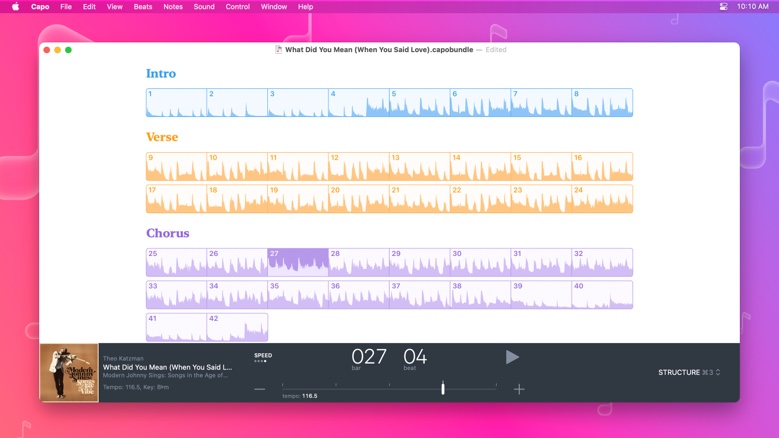 CAPO是吉他手和音乐家的实践应用。对于那些想更好地演奏他们喜爱的音乐的人来说,这是一个革命性的工具。Capo会自动检测并显示歌曲中的和弦,允许你转录音符,放慢音乐节奏而不影响音高等等!有了它易于使用,屡获殊荣的界面和先进的技术,你不再会通过你最喜欢的乐队音乐想知道你可以学到什么,而是你想学习下一步。 用Copo修改音乐: ●使用Capo的“掌握质量的时间拉伸引擎”在不影响音高或歌曲质量的情况下加速或减慢歌曲。 转置歌曲并看到和弦自动调整。 利用Copo的效果更好地听到你正在学习的歌曲的部分(单声道,图形均衡器,声音还原) CAPO的实践: 使用Copo内置的节拍检测引擎设置循环区域。 ●在循环时使用Capo的速度调整能力来帮助你反复练习一首歌的特定部分,直到你能完美地演奏为止。 在练习中增加节拍器以保持时间,或者在循环之前计数。 抄写CAPO: 卡波的“和弦智能”引擎会自动检测你的歌曲中的和弦,这给你一个开头。 •容易编辑、添加或更正任何简短的和弦检测结果。 利用Copo的谱图来添加歌曲的独奏或其他细节部分。 •容易地从吉他到低音、曼陀林、五弦琴或5弦低音和弦的音符改变和/或修改音调。 在任何FRET添加一个“虚拟Copo”。 左撇子…我们给你掩护了。容易翻动和弦盒的显示以便于阅读。 出口您的工作与CAPO: ●输出音高和速度校正的音频,供Capo外部使用,以及用于评分或其他MIDI兼容应用程序的和弦和音符条目。 保存和分享您的项目与CAPO: ·将音高和速度设置,以及区域、和弦和音符条目保存在自包含的项目中,以便下次您想练习时可以拾取您停止学习的地方。 ·通过电子邮件、空投、留言,或者简单地将一个文件复制到另一个Mac上与学生或其他乐队成员合作来共享你的项目。 通过iCloud同步项目。 |
 VJ天堂 Resolume Arena 7 v7.2.1 WIN x64
VJ天堂 Resolume Arena 7 v7.2.1 WIN x64 视频编辑软件 Adobe Premiere Pro CC 2019
视频编辑软件 Adobe Premiere Pro CC 2019  经典视频编辑软件 MAGIX VEGAS Pro 17.0.0.
经典视频编辑软件 MAGIX VEGAS Pro 17.0.0. 动态图形和视觉效果软件 Adobe After Effec
动态图形和视觉效果软件 Adobe After Effec 经典视频编辑软件 MAGIX VEGAS Pro v18.0.0
经典视频编辑软件 MAGIX VEGAS Pro v18.0.0 好莱坞新人导演必备豪华大礼包
好莱坞新人导演必备豪华大礼包 专业电影编辑 MAGIX Movie Edit Pro 2019 P
专业电影编辑 MAGIX Movie Edit Pro 2019 P 视频编辑录屏软件TechSmith Camtasia Studi
视频编辑录屏软件TechSmith Camtasia Studi 经典视频编辑软件 MAGIX VEGAS Pro v16.0.0
经典视频编辑软件 MAGIX VEGAS Pro v16.0.0 VJ天堂 Resolume Arena 6.0.1 WIN.OSX x64
VJ天堂 Resolume Arena 6.0.1 WIN.OSX x64 屏幕录像 Camtasia 3 for Mac V3.0.4
屏幕录像 Camtasia 3 for Mac V3.0.4 视频编辑录屏软件 camtasia studio v8.6.20
视频编辑录屏软件 camtasia studio v8.6.20