You can use XO as stand-alone or with your favorite DAW along with other plugins. You load XO as an instrument into your DAW. XO is used preferably but not exclusively for beat making and rhythm production using, what you consider to be drum sounds. Browsing and editing sound become a part of your creative processes instead of disrupting your workflow. 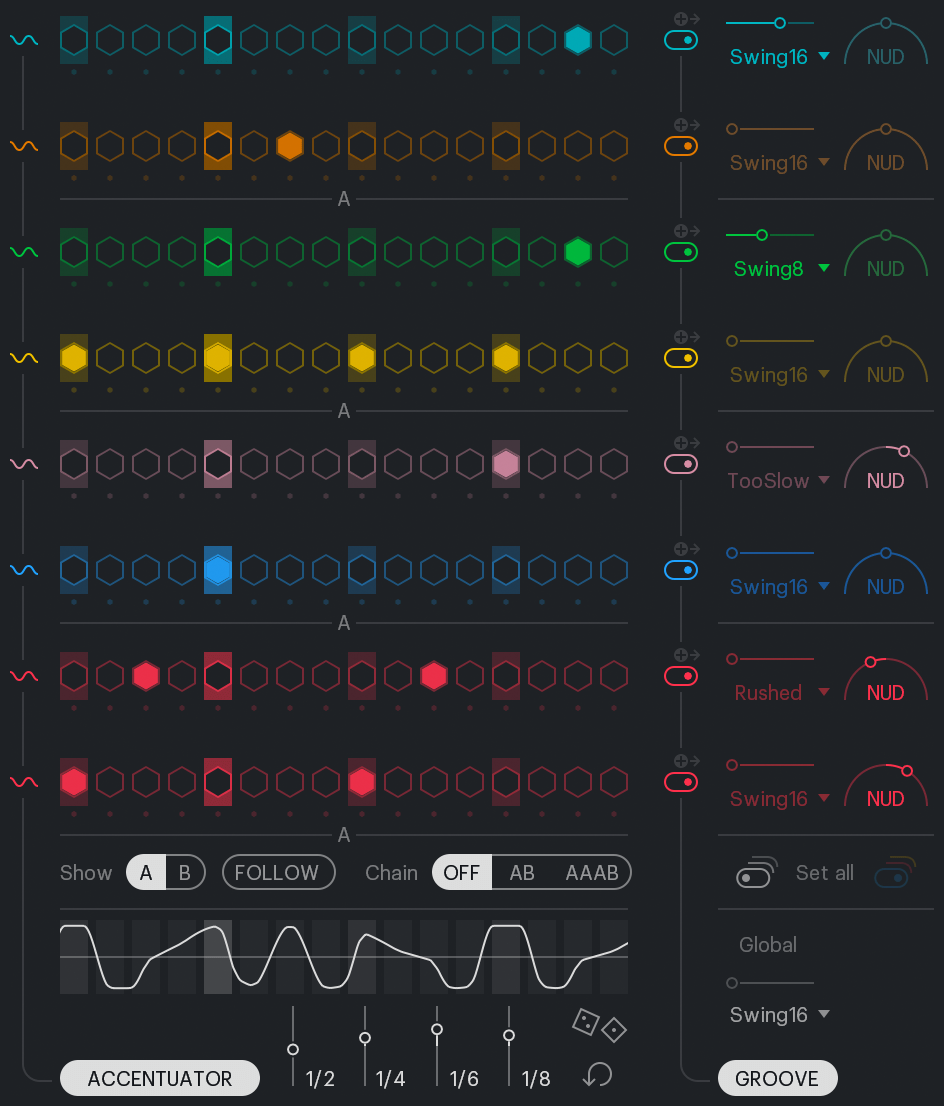 - Load your own samples: Duplicates. Vague file names. Folders in different locations or on external drives. XO sorts them all – regardless of where and how they are stored. Find your sound faster: Narrow the scope with XO’s powerful filters and search functionalities to find what you’re looking for even faster. - Ready for action: Factory Samples & Presets – Get a flying start to your beatmaking with XO’s inspiring presets and 8000+ hand-picked factory samples. No matter the music style or amount of sounds in your current sample collection, XO has you covered. 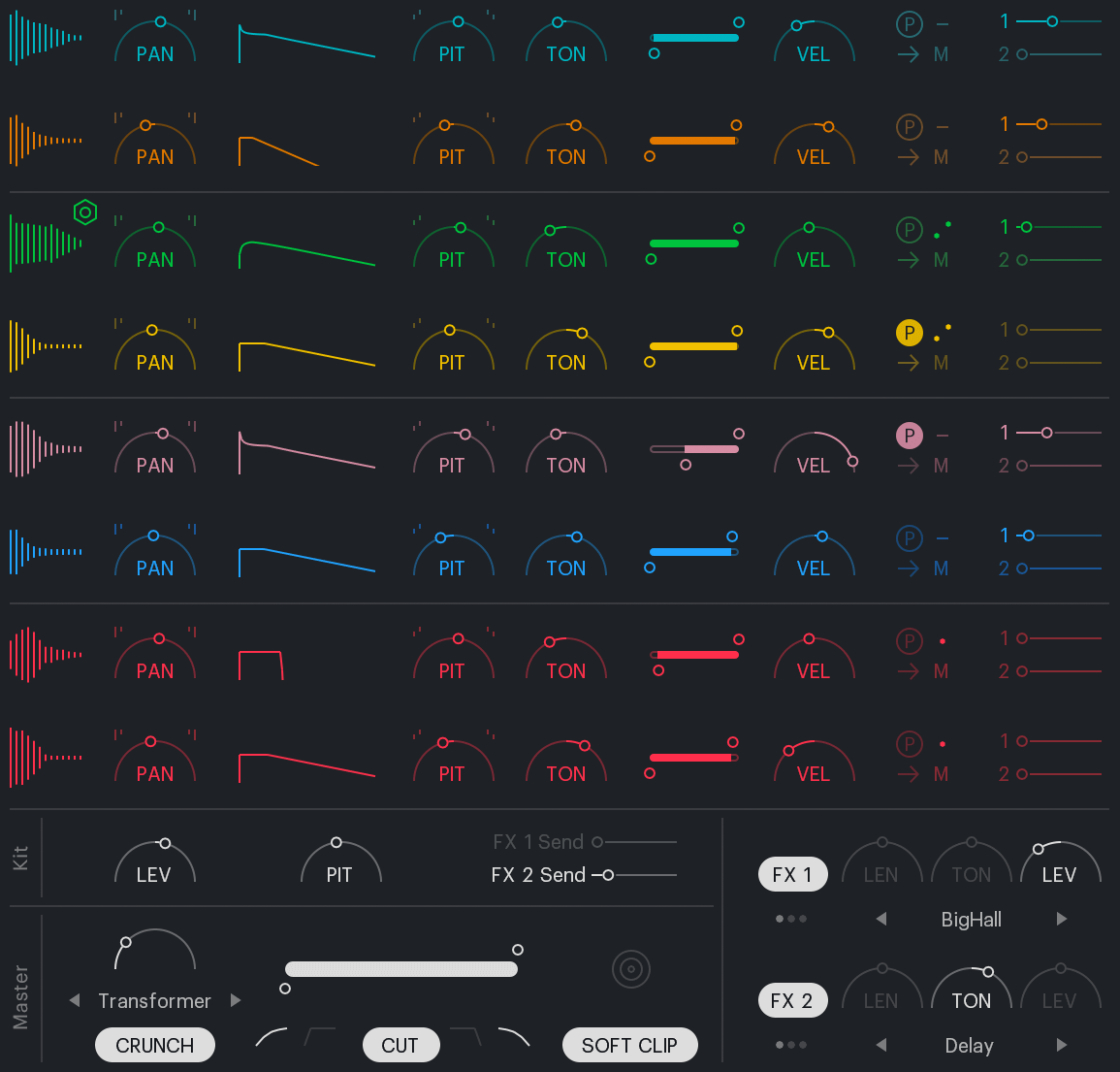 - Drag & drop: Drag and drop with ease into your own workflow. Tweaked or raw. Individual samples or the whole beat. Audio or MIDI. 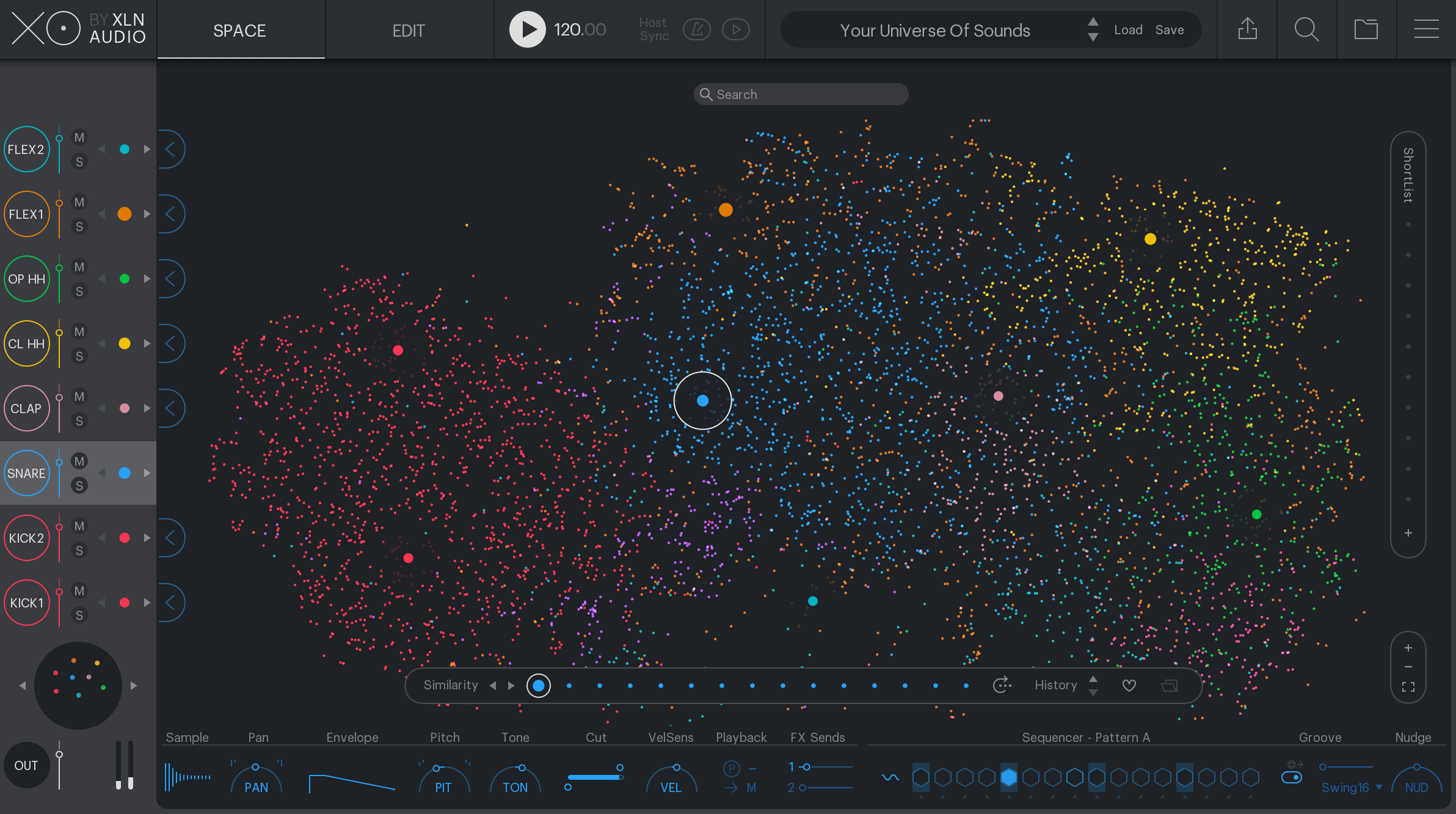 Wrong Binary Location Fix for Dll change: "%ProgramData%\XLN Audio\XLN Online Installer\App\config.txt" Wrong Binary Location Fix for Sound Data change: "%ProgramData%\XLN Audio\XO\App\config.txt" XO 识别并收集存储在计算机或硬盘驱动器上任何位置的一次性样本, 并按相似性对其进行排序。它将您的选择样本带入一个新的创造性环境, 促进实验。 您可以使用 XO 作为独立或与您最喜爱的 DAW 以及其他插件。你加载 XO 作为一个工具到您的 DAW。XO 最好使用, 但不专门用于节拍制作和节奏制作使用, 你认为是鼓的声音。 浏览和编辑声音将成为您创作过程的一部分, 而不是中断您的工作流程。 特征 -加载您自己的样品: 重复。模糊的文件名。不同位置或外部驱动器上的文件夹。XO 对它们进行排序--无论它们存储在何处以及如何存储。 更快地找到您的声音: 使用 XO 强大的过滤器和搜索功能缩小范围, 以更快地找到您要查找的内容。 -准备行动: 工厂样品和预置–使用 XO 鼓舞人心的预设和8000以上手工挑选的工厂样品为您的成衣提供一个飞天的开始。无论您当前示例集合中的音乐风格或声音量如何, XO 都能为您提供服务。 -完美的你的槽: 塑造完美的凹槽与策划槽模板, 轻推你的模式, 以提高原始的紧迫感或时髦的懒散, 并添加生活和动态到你的节拍与强大的埃森哲。 -拖放: 轻松地拖放到您自己的工作流程中。调整或生。个别样品或整个节拍。音频或 MIDI。 笔记: 错误的二进制位置修复的 Dll 更改: "列程序数据" 错误的二进制位置修复声音数据更改: "列程序数据" |
 超级鼓手 3 Toontrack Superior Drummer 3
超级鼓手 3 Toontrack Superior Drummer 3  节奏工作站 Native Instruments Maschine v
节奏工作站 Native Instruments Maschine v EZdrummer扩展 Toontrack Drums of Destruc
EZdrummer扩展 Toontrack Drums of Destruc 老牌强鼓 Toontrack EZdrummer 3 v3.0.6 PC
老牌强鼓 Toontrack EZdrummer 3 v3.0.6 PC 老牌强鼓 Toontrack EZdrummer v2.2.3 PC/v
老牌强鼓 Toontrack EZdrummer v2.2.3 PC/v EZ鼓扩展经典鼓 Toontrack The Classic EZX
EZ鼓扩展经典鼓 Toontrack The Classic EZX SSD5 Free 一款值得拥有的高质量免费鼓音色
SSD5 Free 一款值得拥有的高质量免费鼓音色 Toontrack Superior Drummer 3 & EZkeys MI
Toontrack Superior Drummer 3 & EZkeys MI 水滴打击乐 8Dio Water Percussion Vol.1 K
水滴打击乐 8Dio Water Percussion Vol.1 K 小马旋律性打击乐包 Cinematique Instrumen
小马旋律性打击乐包 Cinematique Instrumen 柏林打击乐 Orchestral Tools Berlin Percu
柏林打击乐 Orchestral Tools Berlin Percu 影视打击 The Unfinished Drumstruck 4 WAV
影视打击 The Unfinished Drumstruck 4 WAV